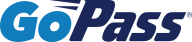For DART/Trinity Metro/DCTA please contact DART Customer Service at 214-979-1111 to reset your PIN.
For Tulsa Transit (MTTA) please contact Customer Service at 918-582-2100
For DART/Trinity Metro/DCTA you must use your tickets within 60 days of the purchase date, otherwise the tickets will expire. For Tulsa Transit you must use your tickets within 90 days of purchase date, otherwise the tickets will expire.
DART
Trinity Metro
DCTA
MTTA
For DART/Trinity Metro/DCTA Customer Service dial 214-979-1111 for technical assistance.
For Tulsa Transit Customer Service dial 918-582-2100 for technical assistance.
Contact your mobile service provider for data connectivity issuesFor more information on fares visit:
DART
Trinity Metro
DCTA
MTTA
Chose “History” in the GoPass Wallet section. Select the purchase order. Use the export icon in the upper right corner to email a receipt for each transaction.
- iPhone: Location information
- Android: Network Communication (full internet access), Your Location (both fine (GPS) location and coarse (network-based) location), Phone Calls (read phone status and ID), and Storage (modify or delete SD card contents)
Yes, for the DFW region you can buy and store tickets for up to 60 days. For the Tulsa Transit region you can buy and store tickets for up to 90 days.
For Tulsa Transit please review the “Terms and Conditions” document.
DART 214-979-1111 Trinity Metro 817-215-8600 DCTA 940-243-0077, ext. 223 Tulsa Transit 918-582-2100
You can add, change or remove credit card information stored on the app at any time. You will need to register the card by providing your name, phone number and ZIP code.
To store a new credit card:
- Create a PIN
- Select "Add New Card"
- Enter your credit card details
By default, the app will store your card by the card brand, such as “Visa” or “MasterCard.” To set a default credit/debit card, click on the star next to the card name.
Currently the app is only available for these phone operating systems:
Android version 5.0 (Lollipop)
iPhone iOS10 and higher.
To see which operating system your phone is using:
- Android: Go to Settings – About Phone to view the Android version number.
- iPhone: Go to Settings – General – About to view the iOS number.
Chose the transit agency based on your starting location:
- Select DART if your trip begins at West Irving, Downtown Irving/Heritage Crossing, Medical/Market Center, Victory or Union Station.
- Select Trinity Metro if your trip begins at T&P, ITC, Richland Hills or Bell stations.
- CentrePort/DFW Airport Station is the fare zone boundary. Select DART if you are traveling eastbound (toward Dallas), or Trinity Metro if you are traveling westbound (toward Fort Worth).
To report an issue, select “More” and “Transit Security.” Select your agency for method of contact.
Your credit/debit card information is protected by your PIN and stored securely with Payeezy, a leading provider of credit card processing for electronic payments. Payment information is neither stored in the app nor collected or stored by DART, Trinity Metro, Tulsa Transit or DCTA.
You can update your PIN at any time in the app, but this will require your existing PIN first.
Non-activated tickets will expire 60 days from the purchase date for DFW region and 90 days for Tulsa Transit. A notification will be sent to your phone prior to expiration.